Remote control Ubuntu from Ubuntu
วิธี Remote เข้าไปใช้งาน Ubuntu จาก Ubuntu อีกเครื่องหนึ่ง
1. Text mode ด้วย ssh
เช่น
2.GUI โดยใช้ vncviewer, Remote Desktop Viewer ด้วยวิธีเดียวกันกับที่ remote ไป Windows
3.ใช้ FreeNX Client ติดต่อไปสร้าง Session ในการ login
อันดับแรกก็ download Client จาก NoMachine เลือกที่เป็น DEB
แล้วติดตั้งด้วยคำสั่ง
จากนั้นโปรแกรมก็จะเข้าไปอยู่ใน Applications > Internet > NX Client for Linux
แล้วก็ทำการตั้งค่าเหมือนกับที่ทำใน Windows
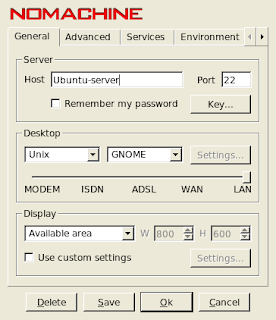
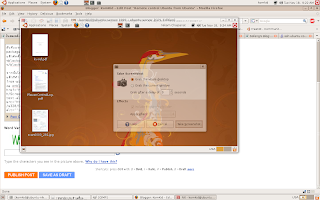
1. Text mode ด้วย ssh
ssh username@host
เช่น
ssh komkid@ubuntu-server
2.GUI โดยใช้ vncviewer, Remote Desktop Viewer ด้วยวิธีเดียวกันกับที่ remote ไป Windows
3.ใช้ FreeNX Client ติดต่อไปสร้าง Session ในการ login
อันดับแรกก็ download Client จาก NoMachine เลือกที่เป็น DEB
แล้วติดตั้งด้วยคำสั่ง
sudo dpkg -i nxclient_3.2.0-14_i386.deb
จากนั้นโปรแกรมก็จะเข้าไปอยู่ใน Applications > Internet > NX Client for Linux
แล้วก็ทำการตั้งค่าเหมือนกับที่ทำใน Windows
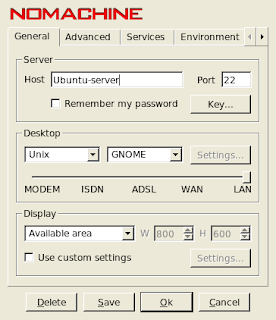
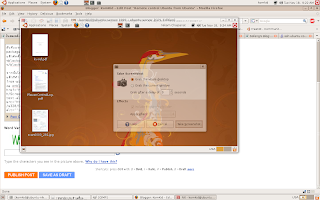


Comments