PDF Reader & Creator
เริ่มจาก PDF Reader ตัวเล็ก จิ๋วแต่แจ๋ว เร็วได้ใจจริงครับ ที่สำคัญ Free ครับ
ขอแนะนำ FoxIt Reader
ของเค้ามีหลาย Version ครับ ทั้งสำหรับ Windows, Linux, Symbian ฯลฯ
ในส่วนของ Windows ก็ใช้ได้ทั้ง Windows Me/2000/XP/2003/Vista
นี่ข้อดีตามที่เค้าโฆษณาครับ
* Incredibly small: The download size of Foxit Reader is only 2.55 M which is a fraction of Acrobat Reader 20 M size.
* Breezing-fast: When you run Foxit Reader, it launches instantly without any delay. You are not forced to view an annoying splash window displaying company logo, author names, etc.
* Annotation tool: Have you ever wished to annotate (or comment on) a PDF document when you are reading it? Foxit Reader allows you to draw graphics, highlight text, type text and make notes on a PDF document and then print out or save the annotated document.
* Text converter: You may convert the whole PDF document into a simple text file.
* High security and privacy: Foxit Reader highly respects the security and privacy of users and will never connect to the Internet without users' permission. While other PDF readers often silently connect to the Internet in the background. Foxit PDF Reader does not contain any spyware.
ส่วนนี่ก็ Feature ที่มีให้
* Bookmark Design
* Multi-tab Browsing
* Multimedia Player Support
* Callout and Text box Tool
* Commenting Text Tool
* Rulers and Guides
* Magnifier
* Automatic Scrolling
* OCG Support
* FDF Related
* Optimized Rendering
* Improved Link Tools
* Improved Snapshot
* Search Enhancement
* Better Annotation control
* Font Information
* Updated Command Line
* Streamlined UI
เท่าที่ลองใช้ดูแล้ว ก็ติดใจมากครับ เร็วได้ใจดีจริง ๆ
ต่อมาก็ PDF Creator ครับ Free เช่นกัน (ความจริงของ FoxIt ก็มีตัว Creator แต่ไม่ Free)
ชื่อตรงตามหน้าที่เลย PDF Creator
พอติดตั้งเสร็จก็จะมี Printer โผล่มาตัวนึงชื่อ PDFCreator
ที่นี้อยากเปลี่ยนไฟล์อะไรให้เป็น PDF ก็แค่สั่งพิมพ์แล้วเลือก Printer ตัวนี้ก็เรียบร้อย รองรับภาษาไทยซะด้วย
Feature ที่เค้าบอกไว้ก็มี ดังนี้
* Create PDF's from just about any program that prints using Windows printers.
* Create documents in the following formats: Portable Document Format (PDF), Postscript (PS), Encapsulated Postscript (EPS), PNG, JPEG, BMP, PCX, and TIFF.
* Combine multiple documents into one PDF.
* Password protect and apply up to 128 bit encryption to your PDF documents.
* Automatically save PDF documents with current settings without being prompted for information
นอกจากนี้ในส่วนของ Security ก็มี เช่น
* Password required to open document
* Password required to change Permissions and Password
* Disallow User to Print, Modify, Copy text and image, Modify comments
อีกตัวที่แนะนำก็คือ PrimoPDF (ยี่ห้อนี้มีตัวที่ไม่ฟรีด้วย คือ Nitro PDF Professional)
คุณสมบัติเค้า ก็คือ
* รองรับภาษาไทย
* PDF files conform to the PDF 1.4, 1.5 specification.
* Create PDF files from 300+ file types.
* Make PDF documents for different uses, including online viewing, eBooks, office printing, and prepress (high-end printing).
* Combine PDF files after they are converted.
* Secure with passwords and add document information (title, author, etc.) during creation.
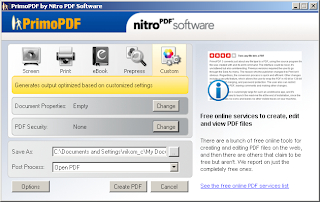
มีชุดนี้ไว้ ก็ไม่ต้องง้อ Adobe Acrobat กันแล้วครับ
ขอแนะนำ FoxIt Reader
ของเค้ามีหลาย Version ครับ ทั้งสำหรับ Windows, Linux, Symbian ฯลฯ
ในส่วนของ Windows ก็ใช้ได้ทั้ง Windows Me/2000/XP/2003/Vista
นี่ข้อดีตามที่เค้าโฆษณาครับ
* Incredibly small: The download size of Foxit Reader is only 2.55 M which is a fraction of Acrobat Reader 20 M size.
* Breezing-fast: When you run Foxit Reader, it launches instantly without any delay. You are not forced to view an annoying splash window displaying company logo, author names, etc.
* Annotation tool: Have you ever wished to annotate (or comment on) a PDF document when you are reading it? Foxit Reader allows you to draw graphics, highlight text, type text and make notes on a PDF document and then print out or save the annotated document.
* Text converter: You may convert the whole PDF document into a simple text file.
* High security and privacy: Foxit Reader highly respects the security and privacy of users and will never connect to the Internet without users' permission. While other PDF readers often silently connect to the Internet in the background. Foxit PDF Reader does not contain any spyware.
ส่วนนี่ก็ Feature ที่มีให้
* Bookmark Design
* Multi-tab Browsing
* Multimedia Player Support
* Callout and Text box Tool
* Commenting Text Tool
* Rulers and Guides
* Magnifier
* Automatic Scrolling
* OCG Support
* FDF Related
* Optimized Rendering
* Improved Link Tools
* Improved Snapshot
* Search Enhancement
* Better Annotation control
* Font Information
* Updated Command Line
* Streamlined UI
เท่าที่ลองใช้ดูแล้ว ก็ติดใจมากครับ เร็วได้ใจดีจริง ๆ
ต่อมาก็ PDF Creator ครับ Free เช่นกัน (ความจริงของ FoxIt ก็มีตัว Creator แต่ไม่ Free)
ชื่อตรงตามหน้าที่เลย PDF Creator
พอติดตั้งเสร็จก็จะมี Printer โผล่มาตัวนึงชื่อ PDFCreator
ที่นี้อยากเปลี่ยนไฟล์อะไรให้เป็น PDF ก็แค่สั่งพิมพ์แล้วเลือก Printer ตัวนี้ก็เรียบร้อย รองรับภาษาไทยซะด้วย
Feature ที่เค้าบอกไว้ก็มี ดังนี้
* Create PDF's from just about any program that prints using Windows printers.
* Create documents in the following formats: Portable Document Format (PDF), Postscript (PS), Encapsulated Postscript (EPS), PNG, JPEG, BMP, PCX, and TIFF.
* Combine multiple documents into one PDF.
* Password protect and apply up to 128 bit encryption to your PDF documents.
* Automatically save PDF documents with current settings without being prompted for information
นอกจากนี้ในส่วนของ Security ก็มี เช่น
* Password required to open document
* Password required to change Permissions and Password
* Disallow User to Print, Modify, Copy text and image, Modify comments
อีกตัวที่แนะนำก็คือ PrimoPDF (ยี่ห้อนี้มีตัวที่ไม่ฟรีด้วย คือ Nitro PDF Professional)
คุณสมบัติเค้า ก็คือ
* รองรับภาษาไทย
* PDF files conform to the PDF 1.4, 1.5 specification.
* Create PDF files from 300+ file types.
* Make PDF documents for different uses, including online viewing, eBooks, office printing, and prepress (high-end printing).
* Combine PDF files after they are converted.
* Secure with passwords and add document information (title, author, etc.) during creation.
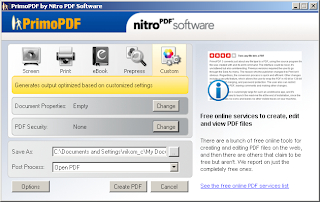
มีชุดนี้ไว้ ก็ไม่ต้องง้อ Adobe Acrobat กันแล้วครับ

Comments